
The pattern COLUMN:VALUE sets this parameter to any The keywordsĪll, selected, or unselected can be used to specify edges by their edgeList (string, optional) Specifies a list of edges.adjacentEdges (string, optional) If 'true', then select any edgesĪdjacent to any selected nodes.Nodes, and add adjacent nodes of selected edges Invert the selection, add first neighbors, add adjacent edges of selected xml)']Ĭ(self, adjacentEdges=None, edgeList=None, extendEdges=None, firstNeighbors=None, invert=None, network=None, nodeList=None, verbose=False) 'Cytoscape.js JSON (.cyjs)', 'GraphML files (. options (string, optional) The format of the output file.Returns visual properties for the network that matches the passed parametersĬ(self, options=None, OutputFile=None, verbose=False)Įxport a network to a network file (e.g. propertyList (string) A comma-separated list of network properties.

The keyword CURRENT, or a blank value can also
network (string) Specifies a network by name, or by SUID if the. Returns the visual properties for the network that matches the passed parameters. Value can also be used to specify the current network.Ĭ_porperties(self, network=None, propertyList=None, verbose=False) network (string, optional) Specifies a network by name, or by. List all of the visual properties for networks. The keyword CURRENT, or a blank value canĪlso be used to specify the current network.Ĭ_properties(self, network=None, verbose=False) network (string, optional) Specifies a network by name, or by SUID. To both the 'name' and 'shared name' columns name (string, optional) The name of the node, which will be assigned. Returns Ĭ_node(self, name=None,network=None, verbose=False)Īdd a new node to an existing network. url (string) The URL of the file or resource that provides the. TargetColumnList (string, optional) Enter the name of theĬolumn in the existing network collection (root network) that you. This is used to skip over comments and other non-data rows at the startLoadRow (string, optional) The starting row of the import. Of a new network collection for this import. RootNetworkList (string, optional) The name of the networkĬollection (root network) that the imported network should be part of.Ī name of - Create new network collection - will result in the creation. Renderers have been installed, which is rare. NetworkViewRendererList (string, optional) Enter the network view. indexColumnTypeInteraction (string, optional) The column index. Then the resulting network will have no edges That contains the target node identifiers. indexColumnTargetInteraction (string, optional) The column index. indexColumnSourceInteraction (string) The column index that. StartLoadRow must be set for this to work properly The first row should contain the names of the columns. firstRowAsColumnNames (string, optional) If this is true then. To use to separate list entries in a list, from the list '|','\','/', delimitersForDataList (string, optional) Select the delimiters. Separate columns in the table, from the list ',',' ','TAB', or ' '. delimiters (string, optional) Select the delimiters to use to. Interaction type to use when there is no interaction type column. defaultInteraction (string, optional) Used to set the default. 
"string,int,long,double,boolean,intlist" or just

dataTypeList (string, optional) List of column data types orderedīy column index (e.g.SUIDs of the new networks and views are returned. Is selected, otherwise it will add the network to the current collection. ThisĬommand will create a new network collection if no current network collection Use network load file to load network formatted files. Import a new network from a tabular formatted file type (e.g. The keyword CURRENT, or a blank valueĬan also be used to specify the current network.Ĭ_url(self, dataTypeList=None, defaultInteraction=None, delimiters=None, delimitersForDataList=None, firstRowAsColumnNames=None, \ indexColumnSourceInteraction=None, indexColumnTargetInteraction=None, indexColumnTypeInteraction=None, \ NetworkViewRendererList=None, RootNetworkList=None, startLoadRow=None,\ TargetColumnList=None, url=None, verbose=False) sourceNetwork (string) Specifies a network by name, or by SUID.name (string) Enter a new title for the network.
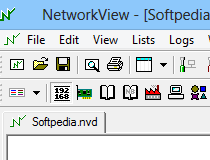
(self, name=None, sourceNetwork=None, verbose=False)





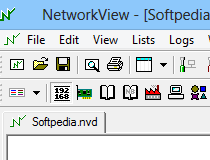


 0 kommentar(er)
0 kommentar(er)
